Adding and updating councillor information
Contents
To add, edit, or remove a councillor from the council members page, click on “councillor” on the left panel. This will open a list of current councillors. To create a new councillor, click on “add new” at the top of the page.
To edit an existing councillor, click on their name in the list.
To remove a councillor, mouse over the councillor’s name and click on “trash”.
The title field of the councillor entry is their name which will be displayed on the site, and is also the name that appears in the councillor listing in WordPress.
To select a photo of the councillor, click on the '+' button in the councillor photo field. This will open the media library where you can select a photo. Alternatively, you can click on “upload files” in the top left of the media library to add new files. Once selected, the '+' button will change to a small version of the image.
If you do not have an image of the councillor, there is an existing file called “person-icon-grey.jpg” which is a grey silhouette. This can serve as a placeholder until you acquire a suitable image.
The councillor information field allows you to enter information about the councillor. How much information you enter here is up to you but keeping it to two short paragraphs helps keep the page tidy.
Enter the councillor’s main contact number here. Feel free to add other information here, e.g. you might add “(9am – 5pm)” to the end of the number to show availability times.
You can add extra numbers by clicking the “+ add new” button underneath. If you do this, it is recommended that you prefix the numbers with their type. For example, add “mobile:” to the start of one number and “office:” to the start of the other number. You can add as many numbers as you like.
Here you can set the primary email contact for the councillor.
If you wish to make the councillor’s register of interests available to download, click the '+' button to select or upload the file in the media library. Be sure to set the title (the lower of the two text fields) as this will be displayed alongside the download link, e.g.:
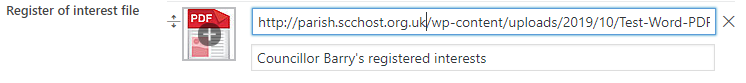
Accessibility guidance
From an accessibility point of view, PDF files are bad unless they are an accessible PDF. To make register of interest content accessible, we advise that you use the method below rather than uploading a file. Having the content as HTML text also means that it can be kept up to date and no one will have downloaded a file that may become outdated.
If you do wish to upload the register of interests as a PDF file, please take a look at external guidance online about how to create an accessible PDF.
To make this councillor’s registered interests available online, enter the contents of the form in this content area. This content is only visible when viewing an individual councillor and can be as long as you need.
Use this small drop list down to mark the person as either a councillor or a staff member. Most will be councillors, but people such as the parish clerk can be marked as staff members, causing them to appear in a separate listing below the councillors list.
The councillors appear on the page in alphabetical order, based on their name (set at the top of the page). Councillors will display in the top section and parish staff have their own listing in the lower half.